The best pipeline management software in 2025
The Zapier Blog
JUNE 9, 2025
These apps offer the AI, automation, documentation, and reporting features that you need to keep the lead pipes (the ones pronounced leed , not led ) flowing smoothly. How we evaluate and test apps Our best apps roundups are written by humans who've spent much of their careers using, testing, and writing about software.






























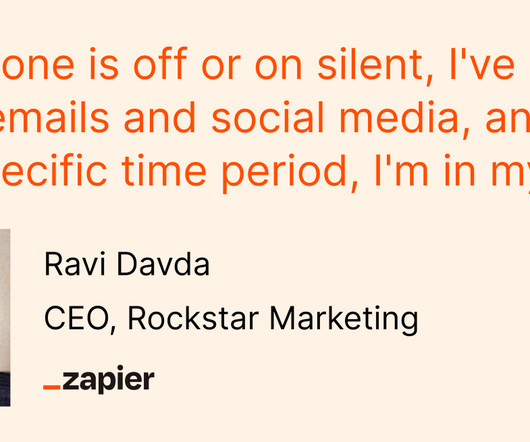

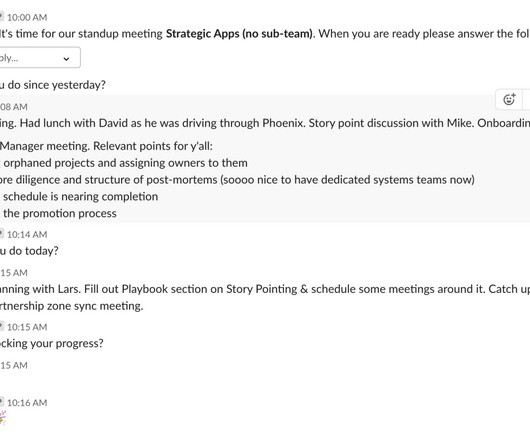
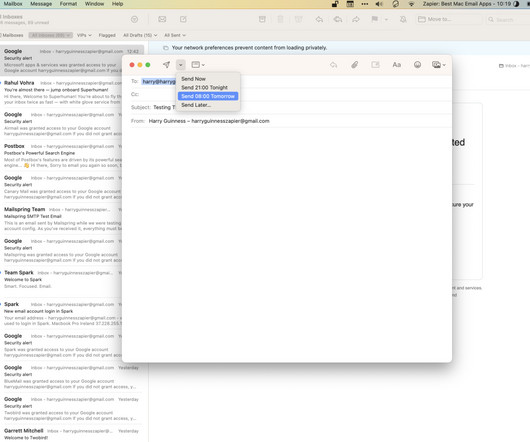


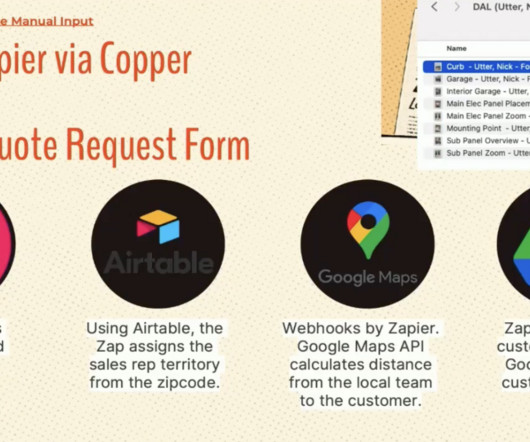




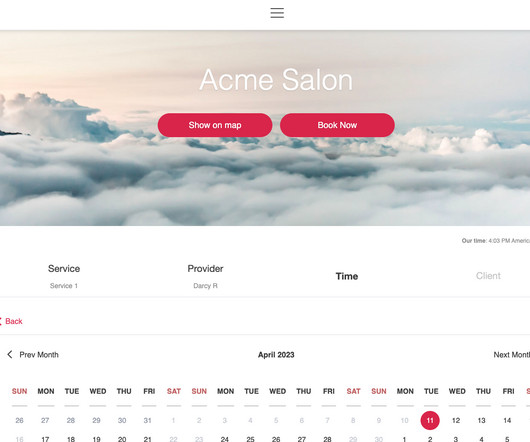
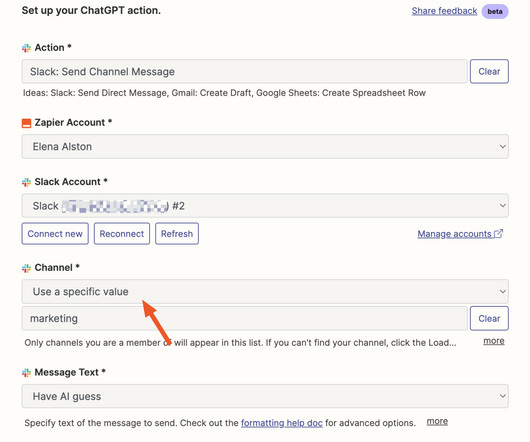
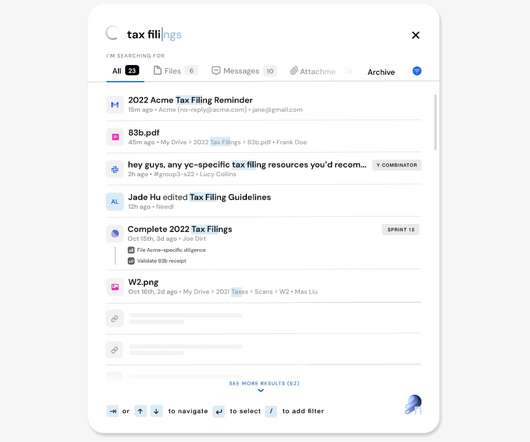
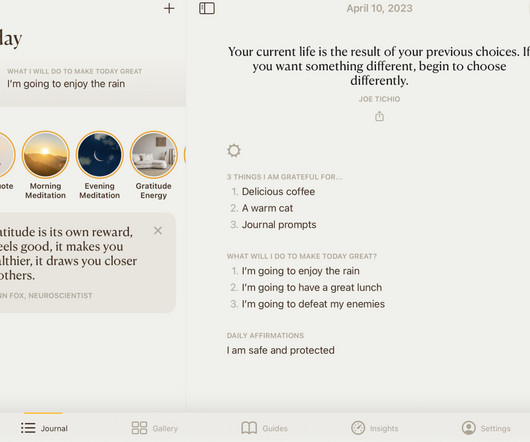
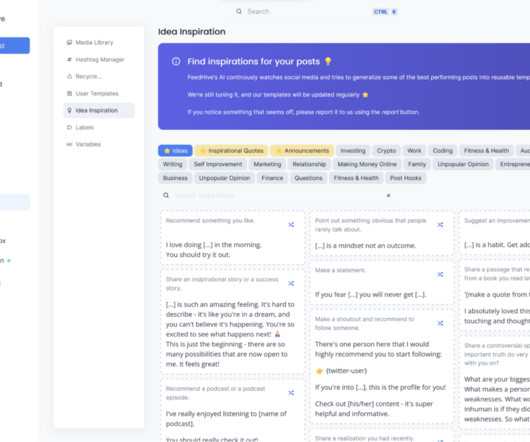








Let's personalize your content