Top 5 AI Tools Every Small Business Should Try in 2025
American Entrepreneurship
MAY 21, 2025
SEO Tip: Incorporate ChatGPT to generate long-form SEO articles, FAQ content, and keyword-rich product descriptions to drive organic search traffic. SEO Tip: Incorporate ChatGPT to generate long-form SEO articles, FAQ content, and keyword-rich product descriptions to drive organic search traffic.



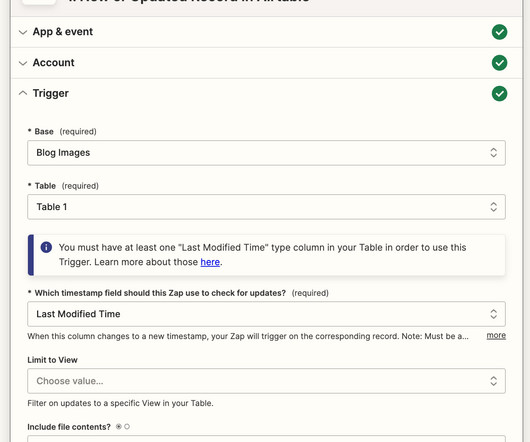
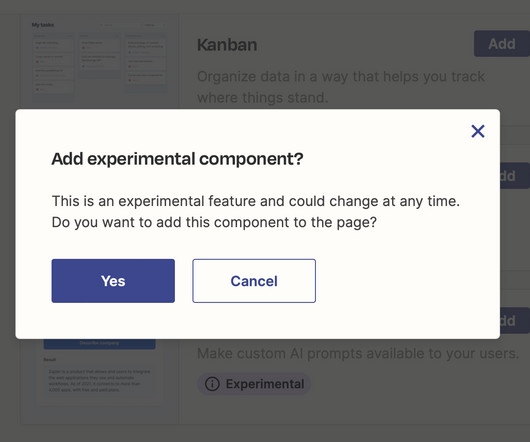



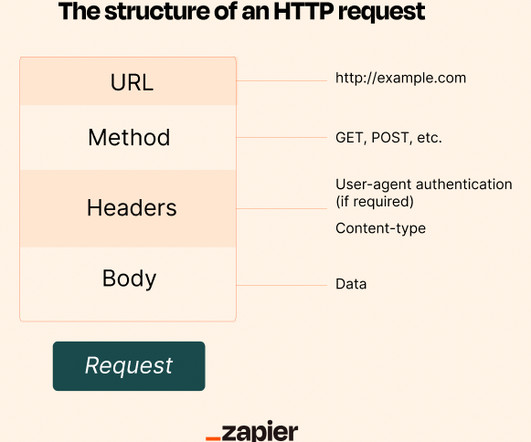
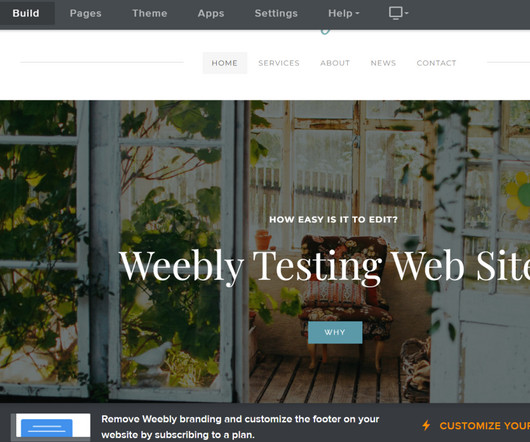

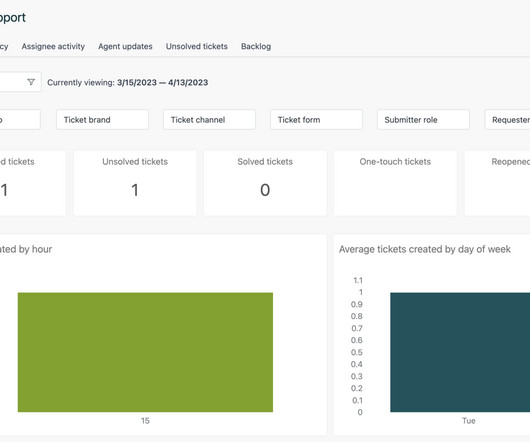
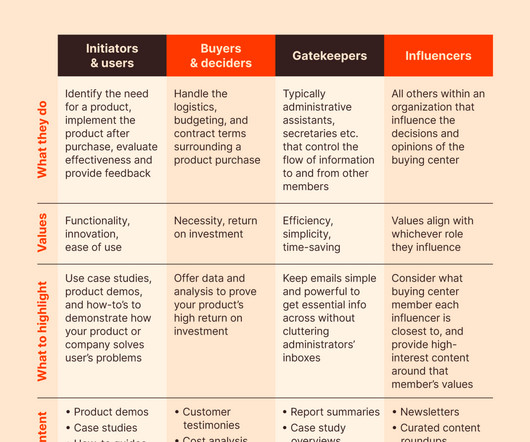
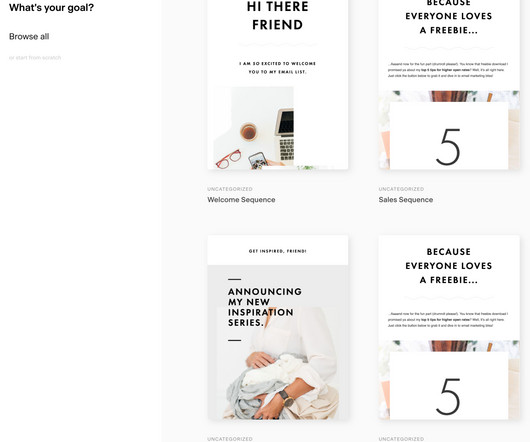




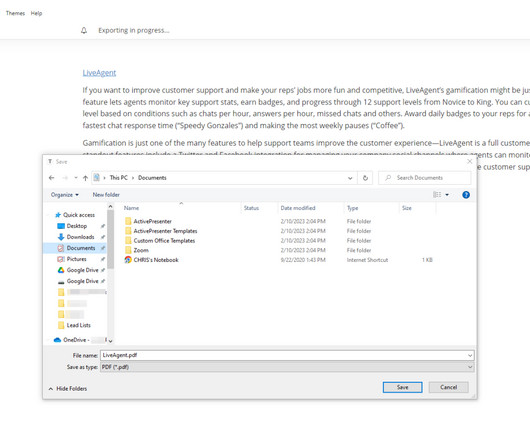


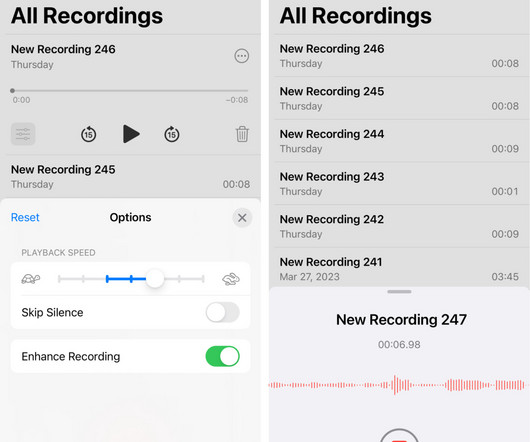










Let's personalize your content