 If your startup/organization/team struggles with ideation (the process of coming up with ideas), you fall into one of two camps:
If your startup/organization/team struggles with ideation (the process of coming up with ideas), you fall into one of two camps:
- Those who struggle to come up with any ideas.
- Those who come up with plenty of ideas but struggle to identify which ones are worth pursuing.
What follows is a step-by-step guide for solving both problems.
The Short Version
- Step 1: Get MAD – Remember your Mission, assess your Assets, document the Demand.
- Step 2: Ideate – Use your MAD to inspire ideas.
- Step 3: Select Criteria – Determine what is important to your decision-making process.
- Step 4: Score – Score each of your ideas based on the criteria.
- Step 5: Decide – Review the results, make sure your scores are correct, and determine which idea(s) are the highest priority to pursue.
The Details
At the heart of the solution is a simple canvas-style tool: The MAD Ideation Canvas. Like other “canvases” (such as the KISS Canvas or Business Model Canvas), this canvas replaces big, complex ideation systems with a fast, fun, and easy-to-iterate tool. Nothing fancier than a pen, open-mind and sticky notes required!
Here is what the 4×3 foot poster looks like:
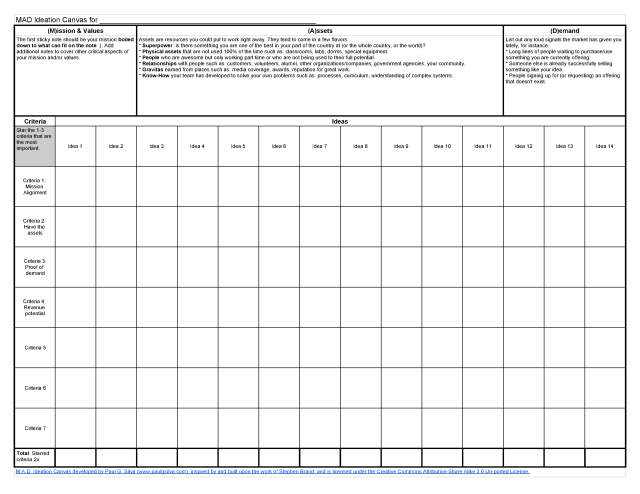
Download & print the 4×3 ft poster, grab some sticky notes, and follow along. If you prefer to do things on a computer then use our digital version. If you don’t the canvas format then try our worksheet version.
Let’s get started, and as we do, we’ll fill in the canvas with an example from the fictitious Montessori School of MyTown.
Step 1: Get MAD
The best ideas resonate with your personal/corporate/organizational Mission, leverage your Assets, and meet Demand from customers/clients/stakeholders. MAD for short.

- M: Remember your Mission – This what drives, motivates, and guides you.
- Your first sticky note should contain the essence of your mission boiled down to 8 or fewer words.
- Empower children to be great global citizens
- Fill the remaining space with stickies that further illuminate your mission and/or values.
- Follow the child
- Peace
- Parent partnership
- Joyful environment
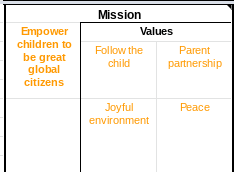
- Your first sticky note should contain the essence of your mission boiled down to 8 or fewer words.
- A: Assess your Assets – Assets are resources you could put to work right away.
- Superpower – Your first post-it should be your superpower. Is there something you are one of the best in your part of the country at (or the whole country, or the world)?
- Anti-racism and inclusion curriculum – this school’s curriculum is the subject of talks at national conferences.
- Physical assets that are not used 100% of the time such as: classrooms, labs, dorms, special equipment.
- Classrooms
- Playground
- Reusable classroom materials
- People who are awesome but only working part-time or who are not being used to their full potential.
- Teachers
- Staff
- Board members
- Relationships with people such as: customers, volunteers, alumni, other organizations/companies, government agencies, your community.
- Other independent school leaders
- Alumni
- Families of students/alumni
- Gravitas earned from places such as: media coverage, awards, reputation for great work.
- Multiple awards
- Speaker at national conferences
- Know-How your team has developed to solve your own problems such as: processes, curriculum, understanding of complex systems.
- Anti-racism and inclusion curriculum
- Nature curriculum
- Financial aid system
- Comfort w/ technology

- Superpower – Your first post-it should be your superpower. Is there something you are one of the best in your part of the country at (or the whole country, or the world)?
- D: Document the Demand – List out any loud signals the market or your customers have given you of things they want.
- What have they been asking you for and you’ve said NO to? A subset of this can be something you offer and there is a waiting list to get in, or a long line, you are turning people away because there isn’t enough room, etc.
- Montessori for families to use at home
- More extensive after-school programming
- Year-round programming
- Keep asking us to speak at conferences
- Teachers elsewhere asking for our techniques
- What are similar orgs offering that you are not?
- Renting out their space to people who run classes in the evenings
- Running child-friendly co-working spaces
- Selling curriculum to other schools

- What have they been asking you for and you’ve said NO to? A subset of this can be something you offer and there is a waiting list to get in, or a long line, you are turning people away because there isn’t enough room, etc.
Step 2: Ideate – Use your MAD to inspire ideas
So the whole MAD part of the canvas looks like…
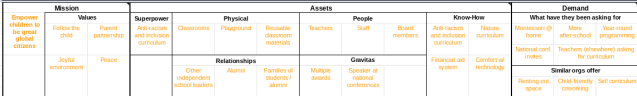
- Generate – Take five minutes to have each person on your ideation team privately & silently write down a list of ideas inspired by your MAD.
- Share – Have each team member read off their list. Create sticky-notes for each idea and add them to the Idea row on the canvas (the row that goes Idea 1, Idea 2, Idea 3…). Make sure to ask each other questions to be sure you understand each idea. Add any new ideas that are generated by the dialog.
- Simplify
- Combine ideas that are similar.
- Split up compound ideas.
- Some ideas were unclear. Rewrite their names/descriptions so everyone “gets” what the idea is about.
- If there are more than 14 ideas, the team leader should select which ideas go on the canvas today.
- Montessori @ home – Montessori kids cook for themselves, clean up their messes, and are kind & courteous. Not so much at home. Parents could hire the school to teach them how to have the Montessori behaviors come home :).
- Premium after-school – Current offerings are thrown together at the last minute and are basically glorified babysitting. What if we offered ultra high-quality programming parents would be willing to pay extra for and that might attract people from other schools?
- Year-round programming – Make it possible for kids to continue their standard Montessori education over the summer (vs going to summer camps).
- Renting out space – Rent our classroom space (after hours) to consultants, yoga instructors, etc.
- Child-friendly co-working – Dedicate one of the empty rooms in our new building to be dedicated co-working space. Good for parents of current students and might attract new parents to the school.
- Teach teachers anti-racism curriculum (online) – Teachers/schools pay to become trained and certified in our curriculum. All done online so we can access people anywhere in the country.
- Nature curriculum teaching retreat – Similar to the previous idea, although as it would be nature-based the training would have to be in-person.
- Financial aid webinars for other schools – They pay to attend webinars run by our CFO.
Step 3: Select Criteria – Determine what is important to your decision-making process
Most people’s process for debating ideas ends up being “whoever makes the best argument.” This sounds meritocratic, but it really isn’t.
- Sometimes people with bad ideas win the argument because they are great at arguing.
- Sometimes people with great ideas lose the argument because they lack sufficient rhetorical skills.
That’s not how to make a decision. You want to make decisions based on good data. One way to get good data is to agree on the criteria by which the ideas will be evaluated. Then score the ideas and look at the how the numbers fall out.
- Generate – Take five minutes to have each person on your ideation team privately & silently write down a list of criteria important to them.
- Share – Have each team member read off their list. Create sticky-notes for each idea and add them to the Criteria column on the canvas (the column that goes Mission alignment, …, Criteria 5, Criteria 6, Criteria 7). Make sure to ask each other questions to be sure you understand each criteria.
- Simplify
- Combine duplicate criteria.
- Clarify criteria so everyone “gets” them.
- Each criteria should be worded so that high scores are Good Things for your organization. Example: if you want to make sure that ideas are not expensive, your criteria should be “Inexpensive.” If you are afraid of ideas that could hurt your reputation, the criteria should be “Good for Reputation.” For our fictitious Montessori school the list starts with the standard four and then adds some (bolded):
- Mission Alignment
- Have the assets
- Proof of demand
- Revenue potential
- Fast & Cheap to try
- Help us recruit more students
- <No 7th criteria selected>
- Weight – Some criteria are more important than others. Let’s select some criteria to be weighted twice as heavily in the final calculations.
- Generate – Each team member should privately & silently take 60 seconds to write down the 2 criteria they think are the most important.
- Share – Everyone shares.
- Decide – The team leader decides which criteria (no more than half the criteria, please) are the most important and puts a star to the left of the criteria title. For those doing this on the digital canvas, put an * in column A just to the left of the selected criteria.
- The Montessori School puts stars on criteria 4, 5, and 6
Step 4: Score – Score each of your ideas based on the criteria
- Generate – Each team member should privately & silently score each idea on each criteria. We generally recommend a scale of 0-2 with 0=this idea does not (or basically does not) meet this criteria; 1=this idea meets the criteria so-so; 2=this idea totally meets this criteria. You can do this by giving each team member their own unique set of colored sticker-dots (so later everyone can easily see who gave each score). Everyone will see each others’ scores, but we recommend you instruct people to ignore what their peers are doing at this stage.
- Sum – Once everyone has placed their stickers someone needs to sum up how many dots are in each idea’s column, remembering to count starred criteria twice. The sum goes in the bottom row. Those using the digital canvas don’t need to do this manually as it calculates it all for you.
- Highlight – Circle the 2-4 highest-scoring ideas. If you are using the digital version of the canvas, it should automatically color code the scores. Red=lowest scores, Green=highest scores.
It should look something like this…

If that is hard to read, check out the google sheet the image came from.
Step 5: Decide – Review the results, make sure your scores are correct, and determine which idea(s) are the highest priority to pursue
- Double-check your math so you avoid making decisions based on bad data!
- Where there any surprises? Did any ideas people thought were great/bad end up scoring the opposite? If so, is that because the wrong criteria were selected, there was miscommunication about the idea, or because people’s initial gut feeling was wrong? All of those are valuable things to learn!
- Engage in a lively team discussion about the top-scoring ideas. Focus the conversation around criteria where there was a lot of disagreement in scores. This is a chance to learn from your teammates’ perspectives. People may volunteer (don’t ask them to do it) to change their scores.
- Review the finalized numbers.
- The team leader uses these numbers as a guide to determine which idea(s) they want to prioritize, and to do so with confidence. In our example Montessori school, the Head Of School decides to invest resources in further exploring the top 3 scoring ideas and one that her gut says to explore more:
- Premium after-school
- Teach teachers anti-racism curriculum (online)
- Year-round programming
- Child-friendly co-working space