As businesses continue to close their offices and storefronts to comply with “stay at home” orders during this unprecedented time, many are looking for ways to operate remotely. As an ecosystem builder, you too may be looking for ways to collaborate with your team and your community so you can continue to serve the entrepreneurs in your area who, in this critical time, need your resources more than ever.
Fortunately, there are a number of tools available for working remotely—ranging from online meeting platforms to project management software to cloud-based document sharing and storage solutions. In fact, you may have already been routinely using some of them before the current social distancing exercises began. If that’s the case, take a look at the list anyway to see if there are additional solutions that can plug any gaps you’ve identified in your remote work processes.
Some solutions offer free versions; many that usually require a subscription are now offering discounts or free subscriptions during the coronavirus crisis. And several are now even offering free or enhanced training.
Online Meetings
Zoom. One of the most popular platforms in audio and video conferencing, cloud-based Zoom allows users to collaborate, chat, offer webinars and presentations and hold meetings. The platform works across a variety of mobile devices, on desktops and via telephones. Depending on the version you select, you can host from 1 to many hundreds of participants. Features include chat rooms, breakout rooms, background screens, the ability to record and archive meetings, and more.
Tip: Zoom has added free training resources, including daily demos as well as several webinars and tutorials to get you and your team up to speed quickly on how to best use the platform’s features.
Google Hangouts Meet. Google’s enterprise video conferencing platform, Google Hangouts Meet supports screen sharing; real-time captioning; and the ability to see all participants, record calls and archive calls.
Tip: Google has rolled out free access to the advanced Hangouts Meet videoconferencing capabilities to all its G Suite customers during the coronavirus pandemic. These premium features, generally available only in the Enterprise edition, will be available to all customers until July 1, 2020. These features include more participants (up to 250), live streaming for up to 100,000 viewers, and the ability to record meetings to Google Drive.
Skype Meetings. An enhancement of basic Skype, Skype Meetings is a no-cost way to connect with up to 10 team members. Features include screen sharing, laser pointing and a collaborative whiteboard.
Tip: For a small cost, you can upgrade to Skype for Business, which allows up to 250 people, upgraded security features and Office app integration.
Cisco Webex. Like the other videoconferencing platforms mentioned here, Webex Meetings offers online audio and video solutions that allow users to connect and collaborate. Users can join from a desktop, mobile, or video device. For additional cost, artificial intelligence tools can be used to automate meeting tasks.
Tip: Cisco Webex has been rolling out new support materials to support the uptick of new remote workers.
GoToMeeting. Powered by LogMeIn, GoToMeeting has numerous features for connecting and collaborating, including screen sharing, drawing tools, polls, hand raising, a commuter mode, room launcher, cloud recording and voice commands for launching a meeting.
Tip: Check out the Simulated Live option, which allows you to create a webinar that appears to be a live session but is actually prerecorded.
Live Streaming
Live streaming is another option for communicating with people spread over a wide area. How is it different from video conferencing?
One big difference is that online meeting platforms allow interaction between the hosts and the participants. Questions can be asked and answered in real time, for example. In addition, hosts and participants can see each other.
Live streaming, on the other hand, may be better suited for your needs if you are trying to reach several hundred people or more. Two-way communication is typically limited to chat, polling, posted comments and similar tools.
The major social media platforms support live streaming: Facebook Live, YouTube Live, LinkedIn Live. Other live streaming options include vimeo’s livestream and Streamyard.
One-to-One Video
Sometimes you need to explain something to a team member, person to person, but written instructions just don’t do the trick. In these situations, it’s much easier to create a quick video. Think of it as walking into your teammate’s office and explaining a process or providing instructions in person. To use videoconferencing or live streaming in these situations would be overkill. Fortunately, there are tools designed specifically for this purpose.
Loom is one of the popular one-to-one video solutions. It allows screen captures, drawing tools, editing options and other useful features, depending on the plan you purchase. However, to address needs during the current pandemic, Loom is enhancing its free plan by removing the recording limit and allowing unlimited recordings; providing a 50% discount on the Loom Pro plan; and extending the trial period for Loom Pro from 14 to 30 days. These offers will be extended through July 1, 2020.
Some alternatives to Loom are CloudApp, Camtasia, Snagit and Droplr.
ADDITIONAL TOOLS
Although video tools are critical to connecting when people can’t meet in person, other tools can work hand in hand with video to provide an even more seamless remote-working experience.
Project Planning, Management and Collaboration
1. Slack
2. ProofHub
3. Basecamp
4. Asana
5. Trello
Document Sharing and Storage
1. Dropbox
2. Google Drive
Time & Task Management
1. Todoist
2. Toggl
Remote Desktop
1. TeamViewer
The list provided here is just a sampling of the many cloud-based tools available to provide business continuity as you work remotely during this crisis. Just be sure that each person on your team is using the same tools and has received sufficient training on them, including any security protocols they must follow.
Finally, this list may be a good resource for you to share with the entrepreneurs in your ecosystem. They too will want to continue connecting with their teams and their customers.